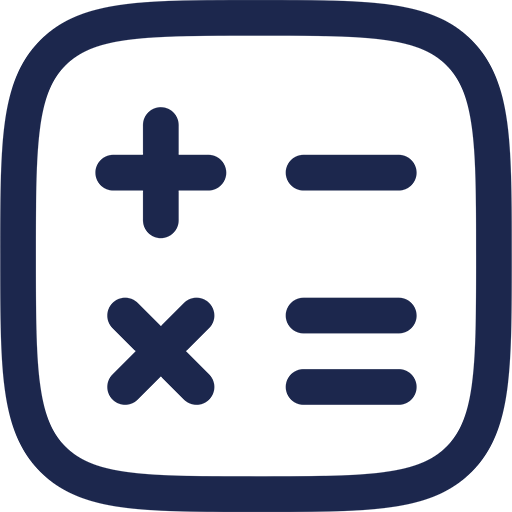Understanding the Basics of Beat Saber Custom Mapping
Beat Saber is a rhythm game that combines music with immersive sword-swinging gameplay. Custom maps enhance this experience by allowing players to create their own unique tracks to slice through.
Custom mapping is the process of designing these personalized levels using specialized tools. It requires both creativity and technical knowledge to synchronize map elements with song beats effectively.
The Importance of Accurate Timing and Placement
Precision in timing beats with saber hits is essential for a satisfying gameplay experience. Each block’s placement must correspond exactly to the rhythm of the song it represents.
Properly timed and placed notes ensure that the map is enjoyable and fair. Misaligned beats can cause frustration and reduce replay value significantly.
Tools and Software for Creating Custom Beat Saber Maps
Several software applications are designed specifically to assist in crafting custom Beat Saber maps. These tools provide visual interfaces for placing notes and obstacles along the song’s timeline.
Popular choices include the Beat Saber Editor integrated in the game and third-party programs like Mediocre Mapper and BeatMapper. Each tool offers unique functionalities tailored for different user skill levels.
Comparing Common Mapping Tools
| Tool | Platform | Features | Difficulty Level |
|---|---|---|---|
| Beat Saber Editor | In-game | Basic note placement, obstacle editing, real-time preview | Beginner |
| Mediocre Mapper | Windows | Advanced timing controls, detailed obstacle design, scripting support | Intermediate to Advanced |
| BeatMapper | Cross-platform | Collaborative mapping, extensive mod support, user-friendly UI | Intermediate |
Step-by-Step Process for Charting Your Own Beat Saber Tracks
1. Selecting the Song
Choosing the right song is the first and most critical step in custom mapping. The track’s rhythm, tempo, and complexity directly affect how engaging your map will be.
Opt for songs you are familiar with to better anticipate beat patterns. This familiarity aids in crafting a map that feels natural to play.
2. Preparing the Audio File
Once the song is selected, prepare the audio by ensuring it is in a compatible format, typically OGG or WAV. Audio quality impacts the overall mapping experience.
Editing the audio to remove silence or unwanted sections can improve map flow. Use audio editing software to trim or enhance sound as necessary.
3. Importing into the Mapping Tool
Load the audio file into your chosen mapping software. This step allows you to view the song’s waveform and begin placing notes accordingly.
Many tools allow you to set a BPM (beats per minute) marker to synchronize visual cues with the audio. Accurate BPM settings are vital for timing precision.
4. Designing Notes and Obstacles Layout
Place blocks where the player is expected to strike in time with the music. Each block’s direction and color indicate which saber and swing style to use.
Incorporate obstacles such as walls and bombs to add challenge and variety. Be mindful not to overcrowd the track, which can overwhelm players.
5. Testing and Refining Your Map
Regularly playtest your map to identify timing issues and gameplay flaws. Feedback from others can also provide valuable insights for improvement.
Adjust note positions, obstacle placements, and difficulty levels based on testing results. Refinement is an ongoing process in custom mapping.
Advanced Techniques to Enhance Your Beat Saber Maps
Using Lighting and Visual Effects
Incorporating lighting events aligned with beats creates a more immersive atmosphere. Custom shaders and light animations can dramatically enhance player engagement.
Mapping software often supports scripting these effects to trigger at specific points. Learning to use these features separates basic maps from professional-grade creations.
Syncing Complex Rhythms and Patterns
Advanced mappers experiment with off-beat notes, varying tempos, and poly-rhythmic patterns. These techniques challenge players and showcase musicality.
Properly executed complex patterns result in highly replayable and rewarding maps. They require deep understanding of music theory and game mechanics.
Sharing and Distributing Your Custom Maps
Packaging Your Map for Distribution
After completing your map, package it with all necessary files including audio, map data, and optional custom assets. Proper packaging ensures compatibility and ease of installation.
Follow community standards for file structure and naming conventions. This practice makes it easier for users to find and install your map.
Popular Platforms for Map Sharing
The most widely used platform for sharing Beat Saber custom maps is BeastSaber. It hosts thousands of maps, ratings, and user comments.
Other options include GitHub repositories and dedicated Beat Saber forums. Engaging with these communities can increase your map’s visibility and feedback quality.
Tips for Building a Reputation as a Beat Saber Mapper
Consistent Quality and Innovation
Producing well-timed, enjoyable maps consistently builds trust among players. Innovative features or unique song choices attract attention and followers.
Stay informed about community trends and popular songs to keep your creations relevant. Experimentation balanced with quality control is key.
Engaging with the Mapping Community
Participating in forums and social media groups allows you to learn from experienced mappers and share your work. Collaboration can inspire new ideas and improve skills.
Responding to feedback and contributing to discussions establishes your presence. A supportive attitude encourages others to try your maps and provide constructive criticism.