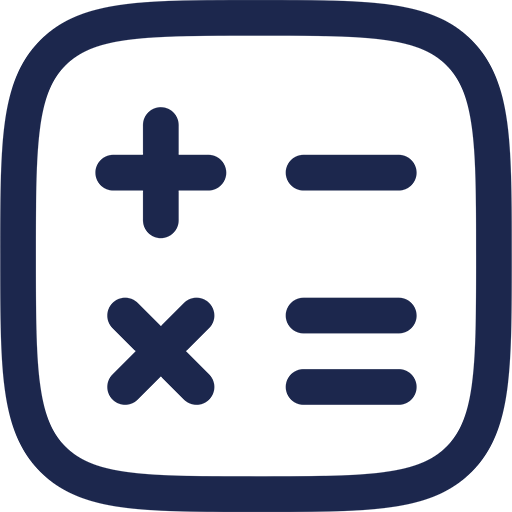- Enter your loan amount, interest rate, loan term, and any extra payment (optional).
- Click "Generate Table" to calculate the loan payment schedule.
- Your loan payment schedule will be displayed in the table below.
- You can also see a chart representing the principal and interest payments over time.
- Use the "Clear" button to reset the table and chart.
- Use the "Copy" button to copy the payment table to your clipboard.
| Month | Payment | Principal | Interest | Balance |
|---|
What is a Loan Payment Table?
A loan payment table, also known as an amortization schedule, is a detailed table that outlines each periodic payment on a loan over time. This table shows the breakdown of each payment into principal and interest components, as well as the remaining balance of the loan after each payment.
The purpose of a loan payment table is to provide transparency and clarity about how the loan is being repaid, illustrating the diminishing balance as payments are made.
Loan payment tables are particularly useful for fixed-rate loans, where the interest rate remains constant throughout the term of the loan. They can be used for various types of loans, including mortgages, auto loans, personal loans, and student loans.
By understanding the structure of the loan payment table, borrowers can better manage their finances and plan for future payments.
Formulae for Loan Payment Table Generator
Creating a loan payment table requires a few key formulae to determine the payment amount, the interest portion, the principal portion, and the remaining balance. Here are the primary calculations involved:
- Monthly Payment Calculation (P): P = (r * PV) / (1 – (1 + r)^-n)
Where:
- P is the monthly payment.
- r is the monthly interest rate (annual interest rate divided by 12).
- PV is the present value or the loan amount.
- n is the total number of payments (loan term in years multiplied by 12).
- Interest Payment Calculation (I): I = Remaining Loan Balance * r
Where:
- I is the interest payment for the month.
- Remaining Loan Balance is the outstanding principal balance before the current payment.
- Principal Payment Calculation (Prin): Prin = P – I
Where:
- Prin is the principal payment for the month.
- P is the monthly payment calculated from the first formula.
- I is the interest payment for the month.
- Remaining Balance Calculation (RB): RB = Previous Remaining Balance – Prin
Where:
- RB is the remaining balance after the current payment.
- Previous Remaining Balance is the outstanding principal balance before the current payment.
- Prin is the principal payment for the month.
By iterating these calculations for each month, you can generate a complete loan payment table that shows how the loan balance decreases over time until it is fully paid off.
Benefits of Using the Loan Payment Table Generator
- Financial Planning and Management: A loan payment table helps borrowers understand their repayment schedule and how each payment affects their loan balance. This clarity enables better financial planning and budgeting.
- Transparency: Loan payment tables provide a transparent view of how much of each payment goes towards interest versus principal. This transparency can help borrowers see the true cost of the loan and the impact of interest over time.
- Early Repayment Insights: Borrowers can see how making extra payments or paying off the loan early will affect their overall interest costs and the loan term. This can encourage borrowers to make additional payments to reduce interest expenses.
- Comparison Tool: Loan payment tables can be used to compare different loan offers. By comparing the amortization schedules, borrowers can choose the loan with the most favorable terms.
- Tax Planning: For loans where the interest is tax-deductible, such as mortgages, the loan payment table can help borrowers estimate their interest payments for tax planning purposes.
Interesting Facts About Loan Payment Table Generator
- Historical Use: The concept of amortization has been around for centuries. The term “amortization” comes from the Latin word “amortizare,” which means “to kill off.” In this context, it refers to “killing off” a debt over time through regular payments.
- Amortization Schedules and Mortgages: Amortization schedules are particularly popular in the mortgage industry. In the U.S., for example, a 30-year fixed-rate mortgage is a common product, and borrowers use loan payment tables to understand their long-term repayment commitments.
- Impact of Extra Payments: Adding even small extra amounts to the principal payment each month can significantly reduce the total interest paid and the loan term. This effect is illustrated using a loan payment table, which shows how extra payments can accelerate loan payoff.
- Variable Rate Loans: While loan payment tables are most straightforward with fixed-rate loans, they can also be adapted for variable rate loans. However, the calculations become more complex as the interest rate changes periodically.
- Digital Tools: Today, numerous online calculators and financial software can generate loan payment tables automatically. These tools simplify the process for borrowers, allowing them to input their loan details and instantly see their amortization schedule.