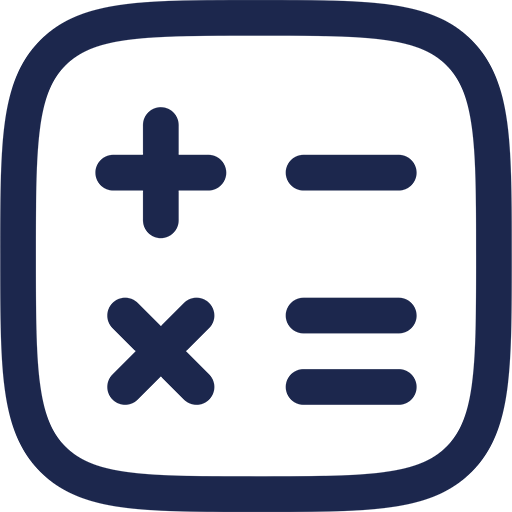- Enter the Loan Amount, Interest Rate (%), and Loan Term (months).
- Click "Calculate" to generate the amortization schedule.
- Click "Clear" to reset the results.
- Click "Copy" to copy the amortization schedule to the clipboard.
| Payment # | Payment Amount | Principal Payment | Interest Payment | Remaining Balance |
|---|
The monthly payment is calculated using the formula:
Monthly Payment = P * [r(1 + r)^n] / [(1 + r)^n - 1]
Where:
- P is the loan amount.
- r is the monthly interest rate.
- n is the total number of payments (loan term in months).
The amortization schedule provides a detailed breakdown of each payment, including principal and interest components. It helps visualize how your loan is paid off over time.
Amortization Schedule Calculator
An Amortization Schedule Calculator is a financial tool that helps borrowers and lenders understand the breakdown of loan payments over time. It shows exactly how much of each payment goes toward interest and how much is applied to the principal balance. This schedule continues until the loan is fully repaid.
Loans with fixed payments follow an amortization process, where the payment amount remains constant, but the distribution between principal and interest changes over time. Initially, most of the payment goes toward interest, but as the balance decreases, the interest portion shrinks while the principal share increases.
Understanding how an amortization schedule works helps borrowers make better financial decisions. It shows the true cost of borrowing, helps in comparing loans, and allows borrowers to strategize ways to pay off debt faster while reducing interest expenses.
How the Amortization Schedule Calculator Works
An amortization schedule calculator follows a mathematical structure that ensures the loan balance is fully paid off by the end of the term. The schedule includes:
- Payment Number – Each installment is numbered from the first to the last.
- Monthly Payment Amount – This remains constant for fixed-rate loans.
- Interest Portion – The amount of interest paid in each installment.
- Principal Portion – The amount of the payment that reduces the outstanding balance.
- Remaining Loan Balance – The unpaid balance after each payment.
Lenders use this schedule to ensure borrowers fully understand their repayment plan. Borrowers use it to explore different prepayment options, compare loans, and see how interest rates and terms affect their total cost.
Formulae for Amortization Schedule Calculator
The amortization process follows four key calculations, each serving a specific purpose.
1. Monthly Payment Calculation
The total monthly payment (M) is calculated using:
M = P × [r × (1 + r)ⁿ] ÷ [(1 + r)ⁿ – 1]
Where:
- M = Monthly payment
- P = Loan principal (original loan amount)
- r = Monthly interest rate (annual interest rate ÷ 12)
- n = Total number of payments (loan term in years × 12)
This formula ensures that each payment is equal, even though the interest and principal distribution changes over time.
2. Interest Portion Calculation
The interest portion of any monthly payment is calculated using:
Interest Payment = Remaining Loan Balance × r
Since the loan balance reduces with each payment, the interest amount gradually decreases over time.
3. Principal Portion Calculation
The principal portion of each payment is determined by:
Principal Payment = M – Interest Payment
As more payments are made, the principal payment increases, leading to faster repayment.
4. Remaining Loan Balance
The remaining balance after each payment is:
New Balance = Previous Balance – Principal Payment
This ensures the loan balance reaches zero by the final payment.
Step-by-Step Example of an Amortization Schedule Calculation
Let’s consider a $100,000 loan at a 5% annual interest rate, with a 30-year term (360 months).
- Convert the annual interest rate to monthly rate
r = 5% ÷ 12 = 0.004167 (or 0.4167%) - Calculate the total number of payments
n = 30 years × 12 months = 360 payments - Find the fixed monthly payment
M = 100,000 × [0.004167 × (1.004167)³⁶⁰] ÷ [(1.004167)³⁶⁰ – 1]
M = $536.82
This means the borrower pays $536.82 each month. Let’s break down the first two months:
Month 1
- Interest = $100,000 × 0.004167 = $416.67
- Principal = $536.82 – $416.67 = $120.15
- New Balance = $100,000 – $120.15 = $99,879.85
Month 2
- Interest = $99,879.85 × 0.004167 = $415.33
- Principal = $536.82 – $415.33 = $121.49
- New Balance = $99,879.85 – $121.49 = $99,758.36
This pattern continues until the balance reaches zero.
Benefits of Using the Amortization Schedule Calculator
1. Complete Transparency in Loan Repayments
The amortization schedule provides a clear picture of how payments are structured over time. Borrowers can see how much of their payment goes toward interest and how much actually reduces the debt.
2. Loan Comparison Made Easier
By entering different loan amounts, interest rates, and terms, borrowers can compare multiple loan options. This helps them select the most cost-effective loan.
3. Helps with Early Payment Planning
Borrowers can experiment with extra payments to see how much they will save in interest and how many months they can eliminate from the loan term.
4. Better Budget Management
Knowing the exact amount due each month allows borrowers to plan their monthly finances efficiently, reducing the risk of missed payments.
5. Avoiding Overpayment on Interest
A borrower can analyze how much interest they are paying and make decisions like refinancing or making extra payments to reduce interest costs.
6. Useful for Both Fixed and Adjustable-Rate Loans
Fixed-rate loans have a predictable amortization schedule, while adjustable-rate loans (ARMs) have fluctuating schedules. The calculator can handle both.
Deeper Insights: How Prepayments Affect Loan Amortization
Making extra payments can dramatically change the amortization schedule. Here’s how different strategies affect repayment:
1. One-Time Lump Sum Payment
If a borrower makes a $5,000 lump sum payment, the loan balance decreases instantly. This reduces the total interest cost and shortens the loan term.
2. Adding an Extra $100 to Each Monthly Payment
Paying an additional $100 per month might not seem like much, but it shaves off years from a loan term and saves thousands in interest.
3. Switching to Biweekly Payments
Instead of 12 monthly payments, borrowers make 26 biweekly payments per year. This results in one extra full payment annually, which reduces the loan term by several years.
Interesting Facts About Amortization Schedule Calculator
1. Early Payments Mostly Cover Interest
For long-term loans, especially mortgages, a large percentage of the initial payments goes toward interest, while only a small portion reduces the principal.
2. Paying Off a 30-Year Loan in 15 Years is Possible Without Refinancing
Borrowers who double their monthly principal payments or make consistent extra payments can reduce a 30-year mortgage to about 15 years.
3. Adjustable-Rate Mortgages Have Unpredictable Amortization Schedules
Unlike fixed-rate loans, adjustable-rate mortgages (ARMs) change interest rates at set intervals, altering the amortization structure.
4. Negative Amortization Loans Increase Debt Instead of Reducing It
In negative amortization, the borrower pays less than the required interest, causing the loan balance to grow instead of shrink.