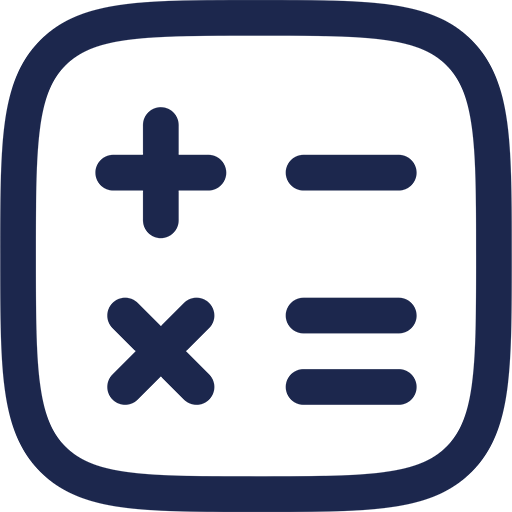Understanding the Impact of Avatars on Quest 3 Performance
The Quest 3 headset offers impressive hardware capabilities that elevate the VRChat experience. However, avatar design can significantly influence frame rates and overall immersion.
Optimizing avatars is essential to maintain smooth gameplay and prevent performance issues unique to standalone VR devices like the Quest 3. Developers and users alike need to be aware of the limitations and best practices for avatar creation.
Key Factors Affecting VRChat Avatars on Quest 3
Polygon Count and Geometry Complexity
One of the primary determinants of avatar performance in VRChat is polygon count. High polygon models strain the Quest 3 GPU, leading to dropped frames and lag.
Keeping geometry simple without sacrificing appearance is crucial in avatar optimization. Efficient modeling techniques reduce unnecessary polygons by focusing on essential shapes and silhouette accuracy.
Texture Resolution and Material Usage
Texture sizes directly affect memory consumption and rendering speed on the Quest 3. Avatar creators should use compressed textures with resolutions appropriate for VRChat’s display limitations.
Each material adds to the rendering workload, so limiting material slots and utilizing texture atlases enhances performance. Avoiding excessive shader complexity is necessary for smooth Quest 3 operation.
Animation and Rigging Considerations
Animations, especially complex rigging and blend shapes, increase CPU and GPU load. Quest 3’s mobile architecture handles fewer bones and morph targets more efficiently.
Optimizing rigs to use minimal bones and simplifying animations reduces processing overhead. This approach maintains avatar expressiveness while preserving device responsiveness.
Techniques for Effective Avatar Optimization
Mesh Decimation and Level of Detail Setup
Mesh decimation tools help reduce polygon counts by simplifying geometry without significant visible quality loss. Implementing Levels of Detail (LOD) ensures distant avatars use less detailed meshes.
Quest 3 users benefit greatly from LOD as it dynamically adjusts avatar complexity to maintain stable frame rates. Creators should configure LODs carefully to balance visual fidelity and performance.
Efficient Use of Textures and Materials
Combining multiple textures into single atlases minimizes draw calls, improving Quest 3 rendering efficiency. Texture compression formats like ASTC provide good quality with reduced file sizes.
Material optimization also involves using mobile-friendly shaders that reduce lighting calculations and overdraw. Simple unlit or mobile shaders are recommended wherever possible.
Optimizing Rigging and Animation
Reducing the number of bones and avoiding unnecessary blend shapes lowers computational demand. Animations can be baked or simplified to maintain expressiveness without excessive processing.
Using VRChat-compatible avatar rigs that follow Quest 3 performance guidelines ensures compatibility and smooth interaction. Testing on the device is essential for confirming optimization effectiveness.
Comparing Optimization Metrics for VRChat Avatars
| Optimization Aspect | Recommended Maximum | Quest 3 Impact |
|---|---|---|
| Polygon Count | 15,000 triangles | Maintains 72+ FPS during multiplayer sessions |
| Texture Resolution | 1024×1024 pixels | Reduces memory usage and load times |
| Material Count | 3 materials per avatar | Minimizes draw calls and improves frame pacing |
| Bone Count | 50 bones | Keeps animation smooth without CPU strain |
| Blend Shapes | Under 10 | Prevents excessive GPU load from morph targets |
Testing and Debugging Avatars on Quest 3
Using VRChat’s Avatar Performance Stats
VRChat offers built-in tools that display avatar performance statistics. Players can monitor frame rate costs, polygon counts, and material usage directly in VR to identify optimization issues.
These performance indicators help creators iterate more quickly and ensure their avatars meet Quest 3 requirements. Regular testing is essential during development and updates.
Profiling with Oculus Developer Tools
The Oculus Developer Hub provides profiling utilities that measure CPU and GPU usage on the Quest 3. Developers can analyze frame timing and bottlenecks specific to avatar components.
Profiling enables targeted optimization by revealing which assets or animations cause the highest performance hits. Using these insights leads to better overall avatar responsiveness.
Community Resources and Best Practices
Several VRChat communities and forums share optimization presets and guides specifically for Quest 3 players. Leveraging shared knowledge accelerates avatar improvement.
Following official VRChat guidelines and Oculus recommendations ensures compliance with platform standards and optimal user experiences. Collaboration benefits both creators and end users.
Future Trends in VRChat Avatar Optimization for Quest Devices
Advancements in Mobile GPU Technology
Upcoming hardware improvements in mobile GPUs promise higher polygon budgets and more complex shaders. These changes will allow more detailed avatars to run smoothly on Quest devices.
Creators should stay informed about new SDK updates and hardware capabilities to future-proof their avatars. Periodically revisiting optimization parameters is a wise practice.
Machine Learning for Automated Optimization
Machine learning algorithms are beginning to assist with mesh simplification and texture compression. Automated tools can speed up optimization workflows for Quest 3 avatars.
Adoption of AI-powered solutions will reduce manual effort and enhance avatar quality while respecting device constraints. Early experimentation with these tools is recommended.
Cross-Platform Avatar Compatibility
Ensuring avatars work seamlessly on all VRChat-supported devices, including PC and Quest 3, requires adaptable optimization strategies. Balancing quality and performance across platforms is increasingly important.
Dynamic avatar configuration based on detected hardware allows personalized VR experiences. Quest 3 users benefit from tailored avatars optimized for their device without sacrificing aesthetic appeal.