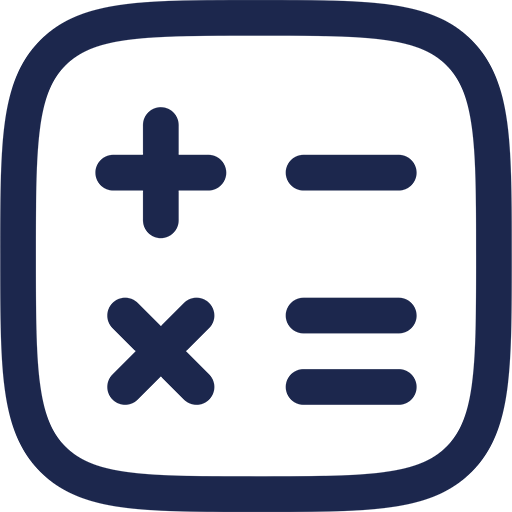Choosing Monitors That Deliver Flawless Color for Game Development
Professional game artists and designers demand monitors with impeccable color accuracy to create immersive and visually stunning content. The right monitor enhances the creative process by ensuring what you see on screen matches the final output precisely.
Color fidelity is critical in game art since every shade and gradient influences player experience. This article explores the essential features and best options available for color-accurate gaming monitors.
Critical Features of Color-Accurate Monitors for Game Artists
Color Gamut Coverage
Wide color gamut coverage ensures that the monitor can display a broad spectrum of colors. Monitors that cover 99% or more of the Adobe RGB or DCI-P3 color spaces provide the most realistic and vivid visuals.
These color standards are important because they define the range of colors that can be accurately represented, minimizing color clipping or distortion. Game artists need monitors that reproduce colors faithfully to maintain consistency across devices.
Color Calibration and Uniformity
Pre-calibrated monitors are essential for professional use, delivering consistent color accuracy out of the box. Many high-end panels also support hardware calibration tools for periodic readjustments to maintain precision.
Uniformity in brightness and color across the entire screen area is necessary to avoid any misleading or uneven color representation. This uniformity guarantees that graphics and textures maintain their intended appearance regardless of screen position.
Panel Technology and Resolution
IPS (In-Plane Switching) panels are the industry standard for color accuracy and wide viewing angles, crucial for collaborative work and detailed art review. Higher resolution monitors, such as 4K UHD, allow artists to view more detail and work on intricate textures comfortably.
The choice of panel affects response times and color reproduction, so selecting a display with precise and stable colors is paramount for game art workflows. Balancing resolution and panel size optimizes workspace efficiency and visual clarity.
Refresh Rate and Response Time Considerations
While color accuracy is paramount, game artists who also playtest their creations need monitors with decent refresh rates and response times. Generally, 60Hz is sufficient for art and design, but higher refresh rates (e.g., 120Hz or 144Hz) benefit smooth gameplay visualization.
Response time affects motion blur and ghosting during animations or game previews, so choosing a monitor with a response time under 10ms is ideal. This ensures visual feedback is crisp and reliable while evaluating dynamic assets.
Leading Monitors for Color-Accurate Game Art & Design in 2024
The following table summarizes the top monitors delivering excellent color precision and features tailored for game artists and designers. Each model is widely recognized for its performance in professional creative environments.
| Monitor Model | Panel Type | Resolution | Color Gamut | Calibration | Refresh Rate | Price Range |
|---|---|---|---|---|---|---|
| Eizo ColorEdge CG319X | IPS | 4096×2160 (4K+) | 99% Adobe RGB, 98% DCI-P3 | Hardware Calibrated | 60Hz | High |
| BenQ PD3220U | IPS | 3840×2160 (4K UHD) | 95% DCI-P3, 99% Adobe RGB | Factory Calibrated, Supports Hardware Calibration | 60Hz | Mid-High |
| ASUS ProArt PA32UCX | IPS | 3840×2160 (4K UHD) | 97% DCI-P3, 99% Adobe RGB | Hardware Calibrated | 60Hz | High |
| LG 27MD5KL-B UltraFine | IPS | 5120×2880 (5K) | P3 Display, 99% sRGB | Factory Calibrated | 60Hz | Mid-High |
| Dell UltraSharp U2723QE | IPS (IPS Black Technology) | 3840×2160 (4K UHD) | 100% sRGB, 98% DCI-P3 | Factory Calibrated | 60Hz | Mid |
How to Leverage Monitor Features for Optimal Game Art Workflow
Utilizing Hardware Calibration Tools
Advanced monitors support hardware calibration devices like X-Rite i1Display Pro or Datacolor SpyderX to maintain peak color accuracy. Regular calibration sessions adjust the display to compensate for internal aging and environmental lighting variations.
Game artists should schedule calibrations monthly or bi-monthly depending on workload intensity to ensure consistent color output. This practice prevents unexpected color shifts that might affect texture and lighting decisions.
Configuring Color Profiles and Software Integration
Installing and applying the correct ICC profiles tailored for your monitor model guarantees color consistency across different software platforms. Design programs like Adobe Photoshop, Illustrator, and game engines like Unreal and Unity benefit from accurate monitor profiles.
Artists must also ensure their operating system color management settings are enabled to avoid discrepancies between display and exported artwork. These settings bridge hardware and software color handling effectively.
Optimizing Workspace for Reliable Viewing Conditions
Ambient lighting greatly influences perceived color accuracy; therefore, setting up a controlled lighting environment is essential. Neutral-colored surroundings with minimal glare and consistent brightness levels prevent eye strain and color misinterpretations.
Using bias lighting behind the monitor reduces contrast fatigue and helps maintain visual comfort over extended creative sessions. Proper ergonomics coupled with calibrated displays boost productivity and output quality.
Additional Recommendations for Color-Accurate Game Development Monitors
Monitor Size and Aspect Ratio
A 27-inch to 32-inch size range is optimal for detailed texture work and multi-window layouts common in game art pipelines. Industry-standard 16:9 aspect ratio supports most software GUI layouts and cinematic preview formats.
Larger ultrawide monitors (21:9 or 32:9) offer extended horizontal workspace but must be chosen carefully to avoid compromises in pixel density and color uniformity. The right size balances comfort and precision.
Connectivity and Compatibility
Modern monitors equip multiple input options such as Thunderbolt 3, USB-C, DisplayPort, and HDMI to accommodate different hardware setups. High bandwidth connections are necessary for 4K or 5K resolutions at full color depth.
Compatibility with Mac and Windows systems ensures seamless integration into diverse development environments. Monitors with built-in USB hubs enhance workflow efficiency by reducing cable clutter.
Budget Considerations and Value
While premium color-accurate monitors are an investment, options exist across price ranges to suit various professional needs. Entry-level models still provide respectable sRGB coverage suitable for less color-critical tasks or indie developers.
Evaluating features like calibration support, panel technology, and warranty protects long-term investment value. Spending on quality monitors reduces costly reworks due to inaccurate color representation.