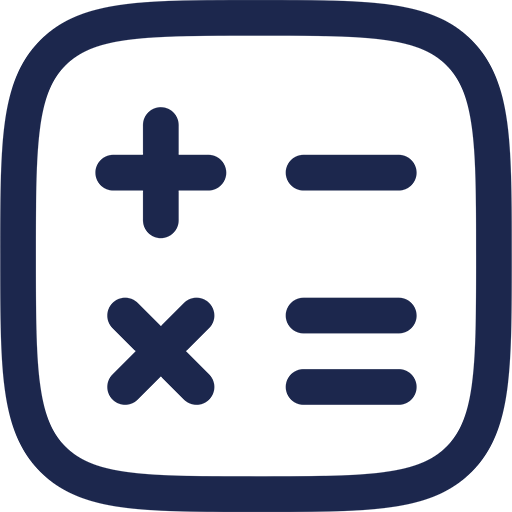Identifying Unauthorized Access to Your Wireless Network
Protecting your wireless network is to maintaining your online security and ensuring internet performance. Detecting if someone is stealing your Wi-Fi involves monitoring connected devices and recognizing unusual network activity.
Signs of Wi-Fi Theft
Unexpected drops in internet speed or bandwidth can indicate unauthorized users are consuming your network resources. , devices appearing on your network that you do not recognize are a strong sign of intrusion.
Another sign is inconsistent router performance, such as frequent disconnections or slow response times. Increased latency during typical usage hours can also suggest additional devices are connected without permission.

Tools to Detect Unauthorized Devices
Most routers provide a built-in interface to view connected devices, often listed by their MAC addresses and device names. Using this tool regularly helps identify unfamiliar devices accessing your network.
Network scanning applications are also for identifying unauthorized connections. These apps can detect all devices on the network and provide detailed information such as IP addresses, device manufacturers, and connection durations.

Router Admin Panel Access
Accessing your router’s admin panel requires entering the router’s IP address into a web browser, something like 192.168.1.1 or 192.168.0.1. After logging in with your credentials, navigate to the section labeled “Connected Devices,” “Attached Devices,” or similar.
This section displays a list of all devices currently connected to your Wi-Fi network, including wired and wireless connections. Comparing this list to your known devices will help spot any unauthorized users.

Using Mobile Apps for Detection
mobile apps, such as Fing and Net Analyzer, offer user-friendly interfaces to scan and monitor your Wi-Fi network. These apps provide real-time updates and can alert you when new devices join your network.
Mobile apps also allow you to run quick security audits and detect vulnerabilities in your network setup. Regular app usage can help maintain awareness of your network’s health and integrity.
Understanding Device Identification
Each device connected to a network has a unique identifier called a MAC address, which helps distinguish one device from another. Familiarizing yourself with the MAC addresses of your own devices makes spotting intruders easier.
Device names reported by routers or apps might be generic or missing, so cross-referencing MAC addresses with device manufacturers can provide additional clues. This identification process is for accurate detection.
Methods to Prevent and Respond to Wi-Fi Intrusions
After detecting unauthorized access, immediate steps are necessary to secure your network and prevent future breaches. Implementing strong security measures and monitoring your Wi-Fi regularly ensures ongoing protection.
Strengthening Network Security
Changing your Wi-Fi password to a strong, unique passphrase is the first defense against unauthorized users. Use a combination of uppercase and lowercase letters, numbers, and special characters to increase password complexity.
Enabling WPA3 or WPA2 encryption on your router offers protection for wireless communications. These encryption standards prevent attackers from easily intercepting or accessing your network traffic.
Disabling WPS
Wi-Fi Protected Setup (WPS) can be vulnerable to brute-force attacks and should be disabled to enhance network security. While WPS provides convenience, it often creates a security loophole for attackers to exploit.
Check your router’s settings to turn off WPS and rely solely on strong passwords and encryption protocols for access control. This simple step significantly reduces the risk of unauthorized connections.
Regular Network Maintenance
Periodically updating your router’s firmware ensures it has the latest security patches and performance improvements. Manufacturers release updates to fix vulnerabilities that attackers may exploit.
Scheduling routine checks of your connected devices list helps detect new unauthorized users promptly. Consistent monitoring combined with timely firmware updates maintains a secure Wi-Fi environment.
Additional Security Measures
Setting up a guest network separates visitors from your primary network, reducing the risk of exposing personal devices. Guest networks have access and different passwords, isolating potential threats.
MAC address filtering allows you to specify which devices can connect to your network based on their unique hardware addresses. Although not foolproof, this adds another layer of control over network access.
Comparing Detection and Prevention Techniques
| Method | Detection Capability | Ease of Use | Security Strength | Recommended For |
|---|---|---|---|---|
| Router Admin Panel | High – Lists connected devices in real time | Moderate – Requires router IP and credentials | Moderate – Depends on router settings | Users comfortable with technical interfaces |
| Mobile Network Scanning Apps | High – Scans all devices with detailed info | High – Simple interfaces for most users | Moderate – Detection only, no prevention | General users seeking quick monitoring |
| MAC Address Filtering | Low – Prevents unauthorized devices | Moderate – Requires MAC address management | Moderate – Can be bypassed by skilled attackers | Users wanting additional access control |
| Strong Passwords & Encryption | N/A – Prevents unauthorized access upfront | High – Simple to implement | High – for network security | All users seeking security |
| Guest Networks | N/A – Segregates network access | High – Easy to set up on modern routers | High – Limits exposure of primary network | Users with frequent visitors |
Recognizing Network Anomalies Indicative of Unauthorized Use
Analyzing bandwidth usage patterns can reveal unusual spikes that suggest unauthorized consumption. Monitoring these anomalies over time helps identify persistent intrusions.
Unexpected changes in your router’s logs, such as repeated failed login attempts, indicate someone may be trying to breach your network. Reviewing logs regularly is a proactive security measure.
Bandwidth Monitoring Tools
Software solutions like GlassWire or BitMeter offer detailed bandwidth monitoring and alert users to abnormal activity. These tools visualize data usage by device, aiding in pinpointing unauthorized users.
Using such tools complements router-level monitoring by providing deeper insights into network traffic. This layered approach enhances detection accuracy and response effectiveness.
Router Log Analysis
Router logs record events, including device connections and security alerts, which can be reviewed via the admin panel. Identifying repeated unauthorized access attempts helps in tightening security measures.
Regularly exporting and reviewing these logs allows you to track suspicious activity trends. This practice supports timely interventions to safeguard your network.