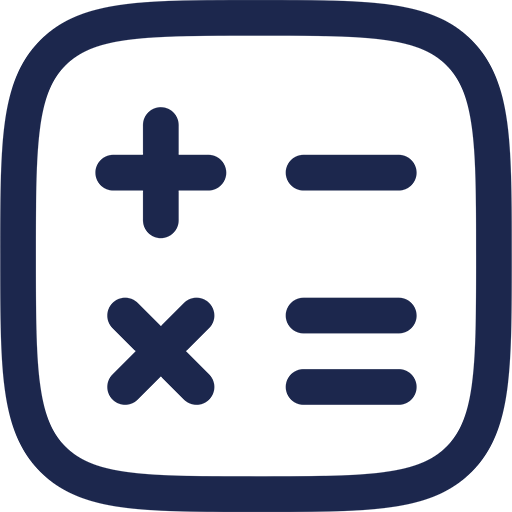Optimizing Your Network for High-Resolution Streaming
Streaming 4K and 8K content requires a and well-configured router to handle the massive data throughput and maintain consistent quality. Proper router settings ensure smooth playback without buffering or quality degradation, which is critical for enjoying ultra-high-definition media.
Understanding the necessary adjustments and configurations can significantly improve streaming performance and overall network efficiency. This article outlines router settings and features to optimize your home network for high-resolution streaming.
Key Router Features for Ultra HD Streaming
Bandwidth and Speed Requirements
4K streaming requires a minimum of 25 Mbps, while 8K streaming demands speeds upwards of 50 Mbps or more for playback. Ensuring your router supports these speeds is fundamental to achieving streaming quality.

Modern routers supporting the latest Wi-Fi standards, such as Wi-Fi 6 (802.11ax), provide increased bandwidth and improved efficiency, making them ideal for 4K and 8K streaming environments.
Quality of Service (QoS) Settings
Quality of Service (QoS) prioritizes streaming traffic over other types of data on your network to reduce latency and buffering. Enabling QoS allows your router to allocate necessary bandwidth to streaming devices, ensuring uninterrupted high-resolution video playback.

Configuring QoS requires identifying the streaming device’s IP or MAC address and setting it as a priority in your router’s control panel. This targeted bandwidth management is for households with multiple active internet users.
Dual-Band and Tri-Band Support
Routers with dual-band (2.4 GHz and 5 GHz) or tri-band capabilities distribute network traffic efficiently, minimizing interference and congestion. The 5 GHz band is particularly for 4K and 8K streaming because it offers higher speeds and less interference than the 2.4 GHz band.

Tri-band routers add an additional 5 GHz band, which further reduces competition for bandwidth among devices and improves streaming stability. Choosing the appropriate band for your streaming device maximizes network performance.
Advanced Router Settings to Enhance Streaming
Enabling MU-MIMO Technology
Multi-User, Multiple Input, Multiple Output (MU-MIMO) technology allows routers to communicate with multiple devices simultaneously. This feature is when streaming ultra-high-definition content alongside other network activities.
MU-MIMO reduces lag and buffering by efficiently managing multiple data streams, ensuring your 4K or 8K stream remains uninterrupted even during heavy network usage.
Adjusting Channel Width and Selection
Channel width settings affect the amount of data your router can transmit at once. For 4K and 8K streaming, setting the channel width to 80 MHz or 160 MHz on the 5 GHz band increases throughput, supporting higher data rates needed for ultra-HD content.
Manual channel selection to avoid crowded frequencies can also reduce interference from neighboring networks. Tools like Wi-Fi analyzers help identify the clearest channels for streaming devices.
Enabling IPv6 Support
IPv6 is the latest internet protocol that provides improved routing efficiency and enhanced security features. Enabling IPv6 on your router ensures compatibility with modern streaming services and reduces latency issues.
Most contemporary routers support IPv6, but users must often enable it manually in the settings to benefit from its advantages during high-bandwidth streaming sessions.
Router Security Measures for Stable Streaming
Using WPA3 Encryption
Securing your network with WPA3 encryption prevents unauthorized access and protects your bandwidth from being consumed by intruders. A secure network ensures that your streaming devices receive the full allocated bandwidth without interference.
Upgrading to WPA3, if supported by your router and devices, is recommended as it offers stronger protection compared to older protocols like WPA2.
Disabling Unnecessary Features
Disabling features such as Universal Plug and Play (UPnP) or remote management can reduce security vulnerabilities. A leaner router configuration minimizes background processes that could affect streaming performance.
Only enable features that are for your network’s operation to maintain performance and security during high-resolution streaming.
Comparison of Router Settings on Streaming Quality
| Router Setting | on 4K Streaming | on 8K Streaming | Recommended Configuration |
|---|---|---|---|
| QoS | Reduces buffering and latency | Critical for smooth playback | Enable and prioritize streaming devices |
| MU-MIMO | Improves multi-device performance | Ensures stable streams with multiple users | Enable if supported |
| Channel Width | Supports higher throughput with 80 MHz | Requires 160 MHz for peak performance | Set to 80 MHz or 160 MHz on 5 GHz |
| Wi-Fi Band | 5 GHz reduces interference | 5 GHz or tri-band preferred | Use 5 GHz or tri-band for streaming devices |
| WPA3 Security | Prevents unauthorized bandwidth usage | Maintains network integrity under load | Use WPA3 encryption |
Hardware Considerations for Streaming
Router Placement and Signal Strength
Physical placement of your router greatly affects streaming quality by influencing signal strength and coverage. Position your router centrally and elevated, away from obstructions and electronic interference, to maximize Wi-Fi performance.
Using Wi-Fi extenders or mesh networks can further improve coverage in larger homes, ensuring consistent signal quality for 4K and 8K streaming devices located far from the main router.
Wired Connections vs. Wireless
Whenever possible, connecting your streaming device via Ethernet provides the most stable and highest-speed connection. Wired connections eliminate interference and latency issues commonly experienced on wireless networks.
For devices that cannot be wired, using the 5 GHz or tri-band wireless bands optimized with proper router settings offers the best possible wireless streaming experience.
Firmware Updates and Router Maintenance
Keeping your router firmware up-to-date ensures access to the latest performance improvements and security patches. Manufacturers often release updates that optimize streaming performance and fix known issues.
Regularly checking for and applying firmware updates is a critical maintenance task to sustain high-quality 4K and 8K streaming over time.